1st Mini Post!!!
I think I’m gonna do these every now and again, in addition
to the weekly posts. Stuff that’s a little too small to be a normal post, but stuff that’s still useful.
Alrighty, let’s set line numbers shall we? Honestly I don’t know why a) it’s not on as default or b) it’s so roundabout to set up a simple thing but hey, that’s just me.
Setting Line Numbers
Open Management Studio.
Go to “Tools” and choose “Options”
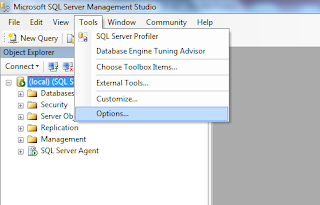 |
| Fig. 1: Choosing "Options" |
Expand “All Languages” and choose “General”. Under “Display” select “Line Numbers”.
 |
| Fig. 2: Selecting "Line Numbers" to be displayed |
And there ya go. :-)
 |
| Fig. 3: Line Numbers are now displayed on your query. |
Now stuff should be alittle easier to find.
DISCLAIMER: As stated, I’m not an expert so please, PLEASE feel free to
politely correct or comment as you see fit. Your feedback is always
welcomed. :-)

No comments:
Post a Comment