Hey everyone, welcome back to SQL SOMETHING!!!
Today, we are taking a look at migrating Azure Cosmos DB data to a JSON file that will be stored in Azure Blob Storage. This will be using the Microsoft DocumentDB Data Migration Tool. Our focus is also more on the following error that may occur when trying to write to an Azure Blob Storage Account:
“The remote
server returned an error: (400) Bad Request”
Let's take a look at the solution.
Export the Cosmos collection to a JSON file in Azure Blob Storage
To this end
we will use a tool provided by Microsoft: the DocumentDB Data Migration Tool.
This tool
allows us to import and export data to/from a Cosmos collection (aka a
DocumentDB collection). We will be focusing on exporting the data to a JSON
file.
Documentation
on using the tool can be found in great detail here (big thanks to SQL Roadie for this).
We will be
doing something different, however. Unlike in the link above, we will not be
exporting to a local JSON file, but we will be exporting to Azure Blob Storage.
It is here
you may run into the error:
“The remote
server returned an error: (400) Bad Request”
Now this
error is a liar. Or at the very least it can be... misleading.
It seems to
indicate that maybe it’s a network issue or a permissions issue. Which I suppose it's maybe kinda the former?
Well regardless, no
amount of super privileges were getting me past this point.
HOWEVER.
If you
scroll all the way to the bottom of the error message (which I did not do for
an ENTIRE day), you might see something else:
“The TLS
version of the connection is not permitted...”
Here is the
culprit. When I created the storage account, I used the recommended latest and
greatest settings i.e. I used TLS 1.2. This tool however is only compatible
with lower versions of TLS so I went into Storage Account configuration
settings and temporarily bumped the TLS down to 1.0.
I was then
able to (finally) export the data. 😊
DISCLAIMER: As stated, I’m not an expert so please, PLEASE feel free to politely correct or comment as you see fit. Your feedback is always welcomed. :-)





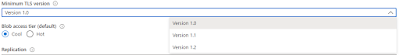
What's the issue
ReplyDelete