So if you're like me, you may have many queries windows open but they could be from multiple instances of SQL Server, over multiple servers.
It may become a little confusing as to what query is being run on what instance.
Luckily SQL Server gives you the ability to colour code your query windows! You can assign a colour to a particular instance and then all queries that run against that instance will have a band of colour, indicating the instance. Lets take a look after the jump.
First open SQL Server Management Studio (2008 was used for this demo).
Click on that 'Options' button you never clicked on before.
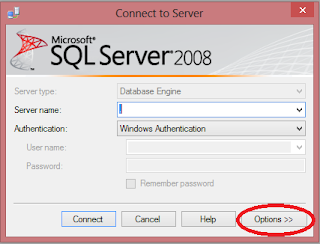 |
| Fig. 1: The 'Options' button. Yup. |
Select the 'Use Custom Colour:' checkbox, then click the 'Select' button.
 |
| Fig. 2: Custom Colour Option. Select and let the possibilities flow. |
Choose your colour, click 'Ok'. (I chose a manly reddish brown)
 |
| Fig. 3: Manly reddish... brown? |
Now connect to you instance, and choose 'New Query'. You should see a band of you chosen colour at the bottom of your query. Repeat the above steps for each of your instances if you should so desire.
 |
| Fig. 4: Oh the colours. |
Please also look at the very concise video from the ever awesome Pinal Dave (he has a lot of great stuff):
Colour Coding with Pinal Dave
DISCLAIMER: As stated, I’m not an expert so please, PLEASE feel free to politely correct or comment as you see fit. Your feedback is always welcomed. :-)

No comments:
Post a Comment